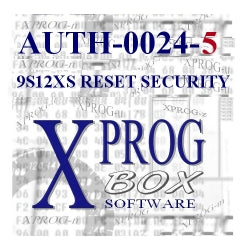Xprog-m Software AUTH-0024-5 9S12XS SECURITY
When purchase please include xprog "Hardware ID"
Features
- Last update: 2016.02.01
- Compatible with XPROG-box software V5.6.9 or higher.
- Reset 9S12XS security byte that enables read/write PFLASH, DFLASH
- Requirements
- AUTH-0024-4
- ADP-0017 Rev.C
- AUTH-0024-4
- Supported devices:
- MC9S12T64
- MC9S12XS128
- MC9S12XS256
- Supported Masks
- 0M04M, 1M04M, 0M05M, L42M
- Programming interface: in-circuit (BDM).
Steps how to work with secured MCU
NOTE: For XTAL connection use twisted pair wire, don't use coaxial cable.
- Make MCU<->XPROG connection, start software,...
- Reset MCU security (9S12XS):
- a) Run->Change Security state->Reset MCU Security) required AUTH-0024-4, AUTH-0024-5
- b )wait 10..15 seconds if not success, cancel process.
- c) check connection
- d) Start from a
- Remember MCU security byte value
- Read, Write,... commands can be executed many times, required AUTH-0024-4
- Set MCU security (Run->Change Security state->Set MCU Security) required AUTH-0024-4, AUTH-0024-5
Xprog-m Software AUTH-0024-5 9S12XS SECURITY
When purchase please include xprog "Hardware ID"
Features
- Last update: 2016.02.01
- Compatible with XPROG-box software V5.6.9 or higher.
- Reset 9S12XS security byte that enables read/write PFLASH, DFLASH
- Requirements
- AUTH-0024-4
- ADP-0017 Rev.C
- AUTH-0024-4
- Supported devices:
- MC9S12T64
- MC9S12XS128
- MC9S12XS256
- Supported Masks
- 0M04M, 1M04M, 0M05M, L42M
- Programming interface: in-circuit (BDM).
Steps how to work with secured MCU
NOTE: For XTAL connection use twisted pair wire, don't use coaxial cable.
- Make MCU<->XPROG connection, start software,...
- Reset MCU security (9S12XS):
- a) Run->Change Security state->Reset MCU Security) required AUTH-0024-4, AUTH-0024-5
- b )wait 10..15 seconds if not success, cancel process.
- c) check connection
- d) Start from a
- Remember MCU security byte value
- Read, Write,... commands can be executed many times, required AUTH-0024-4
- Set MCU security (Run->Change Security state->Set MCU Security) required AUTH-0024-4, AUTH-0024-5